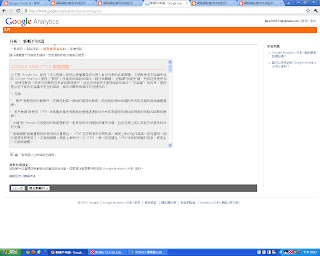2. Capture the packets at your Ethernet interface card.
3. Enter a login required website that you often go to, such as web mail. Don't use the real account or password.
4. Try to catch the packet that contains the password.
首先,先至 http://www.wireshark.org/ 下載軟體
中間有3個大圖示,選左邊下載
選擇作業系統
安裝完成後,開啟軟體
按左上方的List the available capture interfaces...
選取上面那個,數值有在跑的那個
你會看到一堆數值瘋狂的跑出來
使用bbs測試,圖中為台大ptt
在上列filter輸入telnet就可以只看到telnet的封包,
選擇上列工具列的Analyze→Follow TCP Stream
圖中的qqwweerraassddff為帳號qwerasdf,123456為密碼。
當然,上述帳密均為虛設,請勿使用真正的帳密做實驗,以
免遭有心人士利用。
免遭有心人士利用。